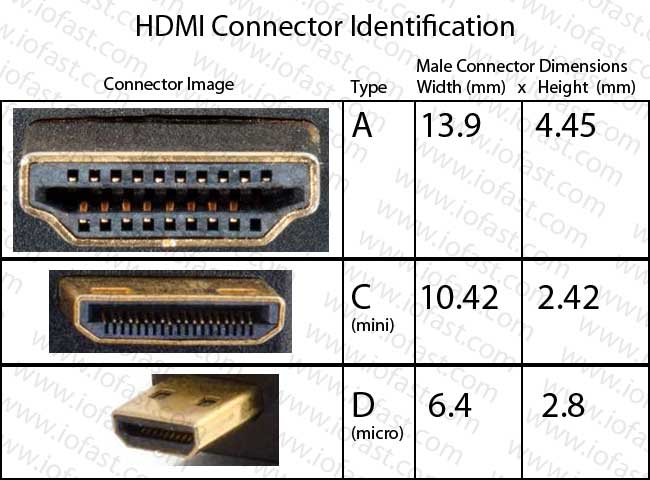These HDMI cables are CERTIFIED by HDMI.org. They are produced to the latest HDMI wiring standard - Category 2 High Speed with Ethernet. This allows these cables to support all features of the HDMI 2.0 specification such as 3D, Deep Color, 4K resolutions and a full range of HD audio formats.
They come with one HDMI Type-A (Standard Size) connector and one HDMI Type-D (Micro Size) connector with gold plated pins. Type D connectors are typically found on even smaller devices than those that use Type C (Mini) connectors such as smart phones and other hand held devices.
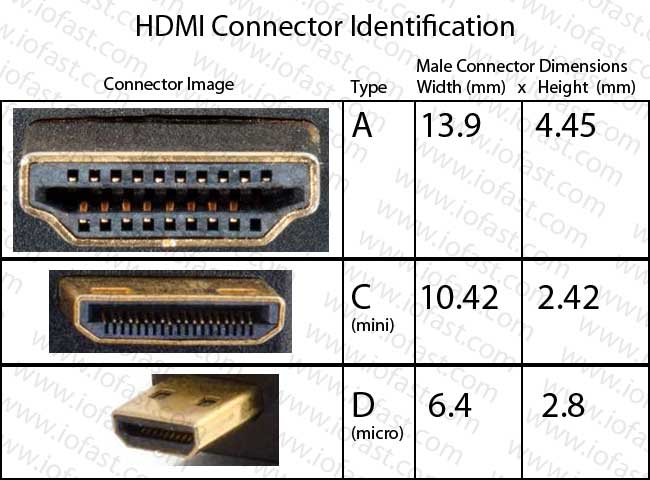
Need help setting up a generic HDMI device?
- Connect one end of the HDMI cable to your TV and the other end to your output device (HD-DVD player, Blu-Ray Player, etc).
- Turn on your TV as well as your output device.
- Make sure you have your TV set to use the HDMI input.
- If you do not see the video from your HDMI device on your TV, you may need to connect your TV to your HDMI device using standard A/V cables and then go through the configuration menus on your HDMI device and set it to use its HDMI output.
- To get the best quality output to your TV, you may wish to determine the maximum resolution that your HDMI device and TV may both select (e.g. 720i, 720p, 1080i, 1080p). Once you determine the best compatible resolution you may need to set both your HDMI device and your TV to use this resolution.
How can I tell if I need a standard (A), mini (C) or micro (D) HDMI cable?
Type A connectors are standard HDMI connectors and are typically found on TVs, Blu-Ray players, streaming devices, game consoles such as the PS3, PS4, Xbox 360 and Xbox One along with various other devices. They have 2 rows of pins and are the largest of the three major varieties of HDMI connectors.
Type C connectors are referred to as Mini connectors and are typically found on smaller devices such as some cameras, camcorders, video cards and other mid sized devices. They uniquely feature a single row of 19 pins and are the thinnest among the three major HDMI connectors.
Type D connectors are referred to as Micro connectors and are typically found on even smaller devices than those that use Type C (Mini) connectors such as smart phones and other hand held devices. Type D connectors are similar in size and appearance to Micro USB connectors. Type D connectors feature 2 rows of 19 pins and are the narrowest and smallest overall among the three major HDMI connectors.
We have created a chart for your reference: